Check current WordPress version
29 May 2022 (Updated 29 May 2022)
Go to the WP admin.
Look for the version number on the bottom right (e.g., Version 6.0).
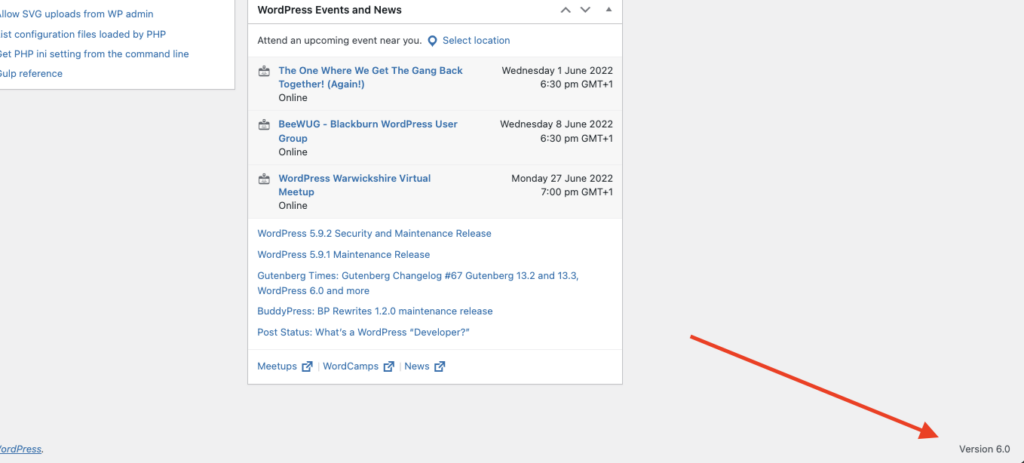
If instead you see a link that says something like “Get Version 6.0”, click on the link, and you should be shown the current version.
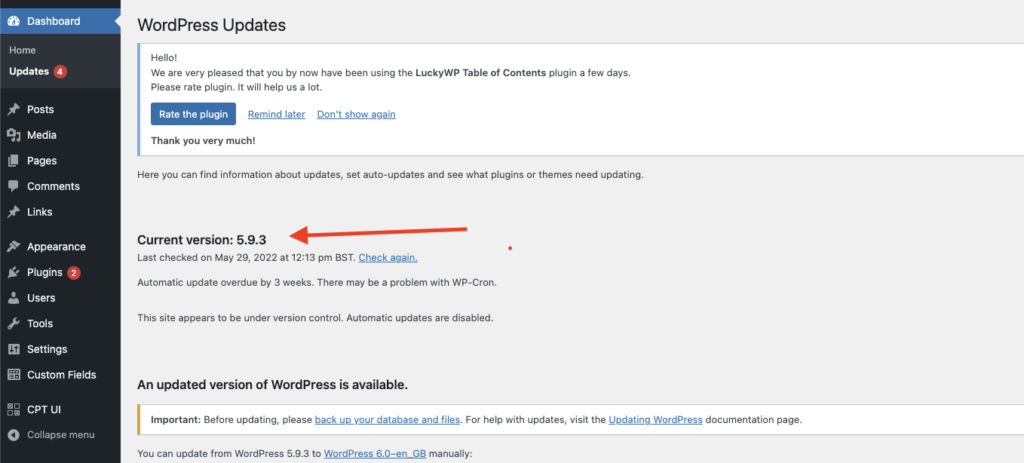
Tagged:
WordPress