Add GitHub SSH key for Digital Ocean server
26 November 2023 (Updated 27 May 2024)
Login to your Digital Ocean droplet and generate an SSH key:
ssh-keygen -t ed25519 -C "<email>"Start ssh-agent:
eval "$(ssh-agent -s)"Add SSH key to the ssh-agent:
ssh-add ~/.ssh/id_ed25519Copy your SSH public key to your clipboard:
cat ~/.ssh/id_ed25519.pubAdd the SSH public key to your account on GitHub. For more information, see “Adding a new SSH key to your GitHub account.”
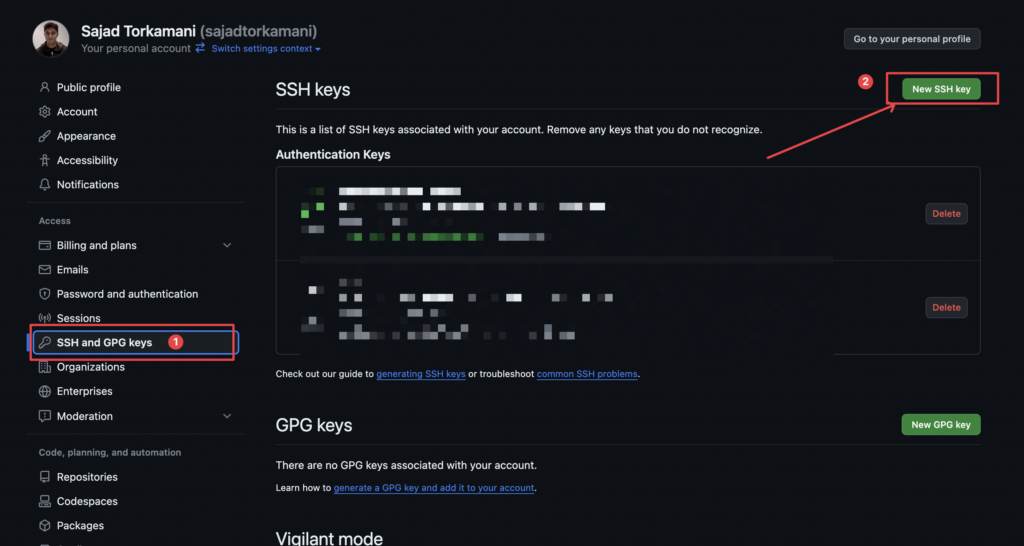
Sources
Tagged:
Unix
Thanks for your comment 🙏. Once it's approved, it will appear here.
Leave a comment