Bootstrap: Change colour of accordion chevron
11 October 2022 (Updated 11 October 2022)
Suppose you want to change the colour of these chevrons.
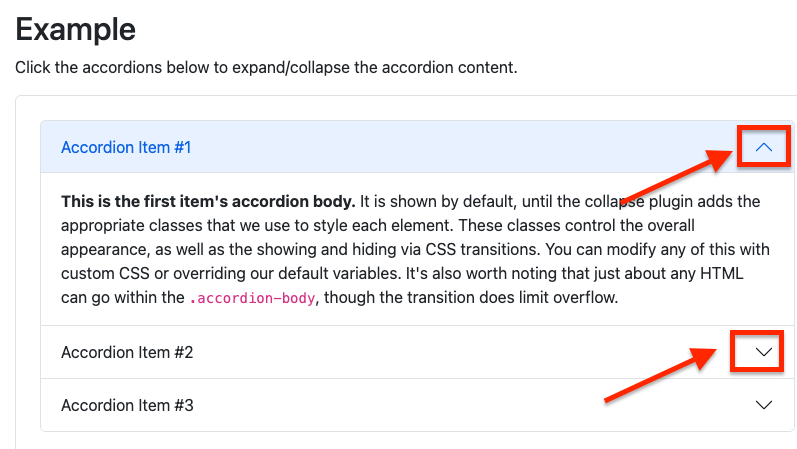
You can do so by doing something like:
// Change colour of icon when collapsed
.accordion-button::after {
background-image: url("data:image/svg+xml,%3csvg xmlns='http://www.w3.org/2000/svg' viewBox='0 0 16 16' fill='%23fff'%3e%3cpath fill-rule='evenodd' d='M1.646 4.646a.5.5 0 0 1 .708 0L8 10.293l5.646-5.647a.5.5 0 0 1 .708.708l-6 6a.5.5 0 0 1-.708 0l-6-6a.5.5 0 0 1 0-.708z'/%3e%3c/svg%3e");
}
// Change colour of icon when expanded
.accordion-button:not(.collapsed)::after {
background-image: url("data:image/svg+xml,%3csvg xmlns='http://www.w3.org/2000/svg' viewBox='0 0 16 16' fill='%23fff'%3e%3cpath fill-rule='evenodd' d='M1.646 4.646a.5.5 0 0 1 .708 0L8 10.293l5.646-5.647a.5.5 0 0 1 .708.708l-6 6a.5.5 0 0 1-.708 0l-6-6a.5.5 0 0 1 0-.708z'/%3e%3c/svg%3e");
transform: rotate(-180deg);
}The default Bootstrap styles for those icons can be found here (collapsed) and here (expanded).
Tagged:
CSS