Install Nginx on Ubuntu 22.04
This is a quick reference for installing Nginx on Ubuntu 22.04. The same process should work on older Ubuntu versions from at least 16.04 onwards.
Install Nginx package
You can install the default nginx package provided by Ubuntu by running:
Or if you prefer, you can install the packages from Nginx’s repository. This will make it easier to update. Follow the instructions here.
Disable Apache if installed
If you have Apache installed (check with apache2 --version), you may want to disable it. Apache is often automatically installed when you install PHP.
Start Nginx service
Upon installation, Nginx should automatically start. Check that it’s running with:
The output of the Nginx service should show Active: active (running). If it’s not running, start it with:
Verify installation
The default Nginx configuration (/etc/nginx/sites-enabled/default) should have Nginx listening on port 80 and serving /var/www/html/index.html.
If you’re installing Nginx on a local machine, browsing to http://localhost should show the default Nginx landing page (or the Apache landing page if you previously had Apache installed).
If you’re installing Nginx on a remote machine (e.g., AWS EC2 instance), browsing to the machine’s public IP address should show the same result.
Nginx landing page
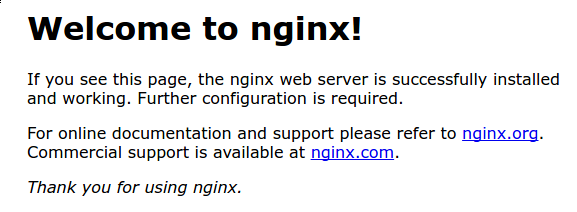
Apache landing page
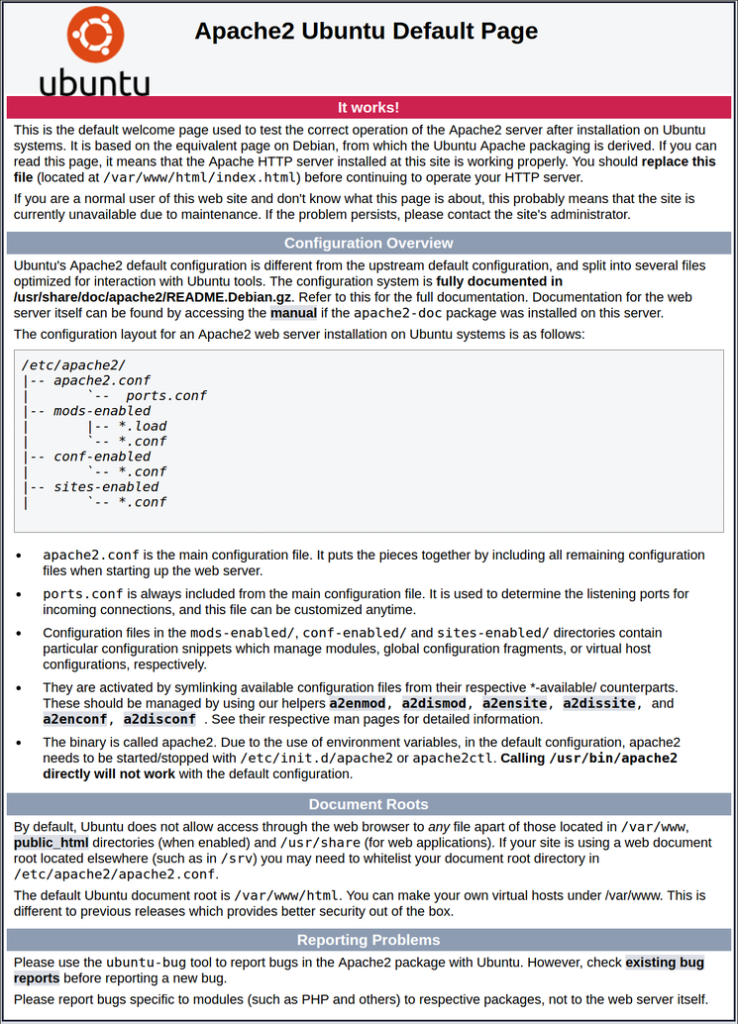
Setup server blocks
Now that Nginx is running properly, you’ll want to create server blocks to host multiple domains on your server.
Sources
Thanks for your comment 
Leave a comment