Create an Ubuntu bootable USB stick using macOS
11 March 2022 (Updated 11 March 2022)
These instructions assume you want to use your Mac to create a bootable USB which you’ll use to replace a Windows PC with Ubuntu.
Download Ubuntu Desktop .iso file
- Download from this link
Prepare USB stick
- Launch Disk Utility.
- Select your USB stick under the External devices section and select Erase from the toolbar.
- Set the format to
MS-DOS (FAT)and the scheme toGUID Partition Map. - Click Erase.
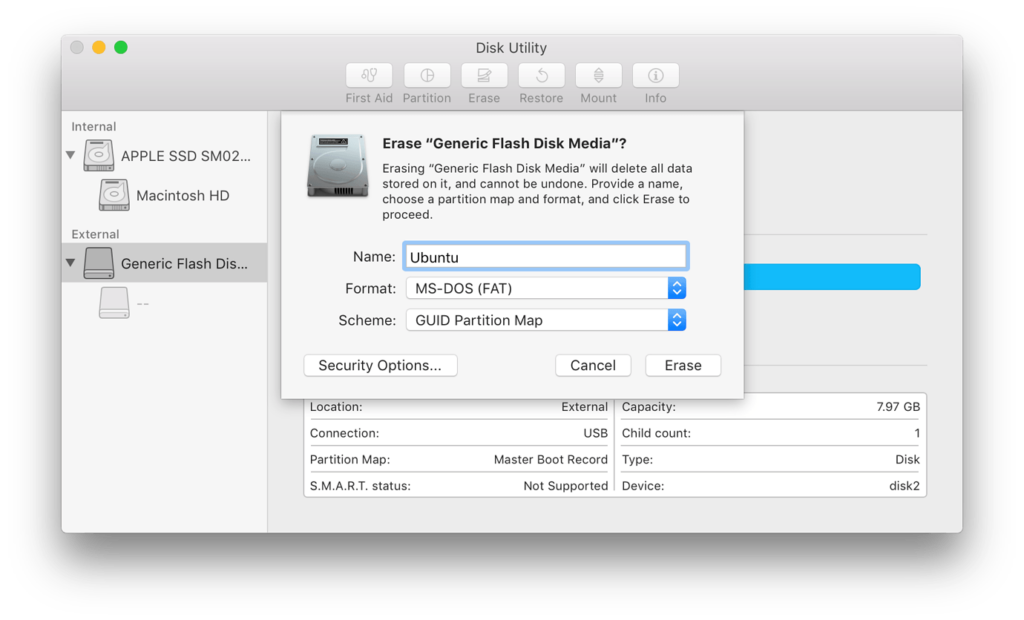
Write .iso file to USB stick
- Download and run Etcher.
- Select your
.isofile and USB stick, then click Flash!
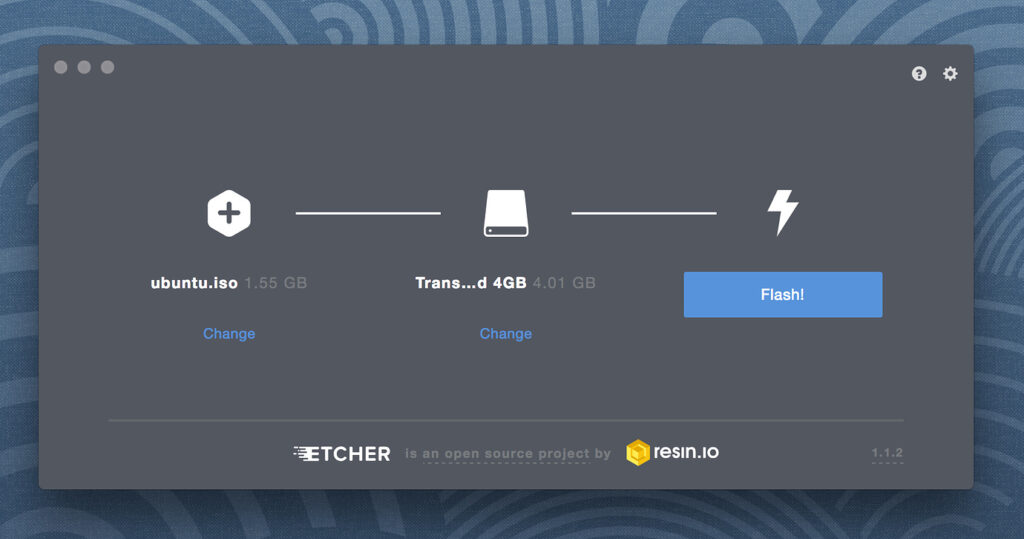
Configure BIOS
You’ll want to make sure you’ve configured your machine settings so that any USB sticks take precedence over the default Windows boot program.
- Shut down your PC.
- Start up your PC and press the hot key needed to enter BIOS mode (might be something like
F10). - Go to Boot > Boot mode and make sure your USB drive comes first in the list.
- Save changes and continue boot up
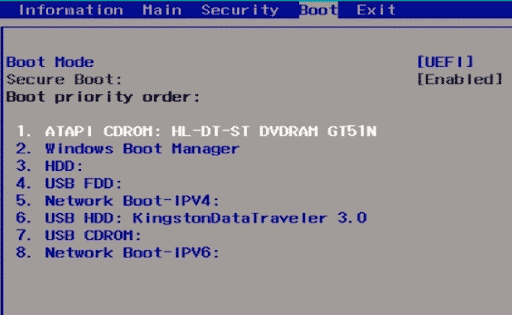
Install Ubuntu
On start up, you should now see the Ubuntu installation wizard.
Sources
Tagged:
Ubuntu
Thanks for your comment 🙏. Once it's approved, it will appear here.
Leave a comment