How do Docker bind mounts work?
In a nutshell
Suppose you had the following bind mount in a docker-compose.yml file:
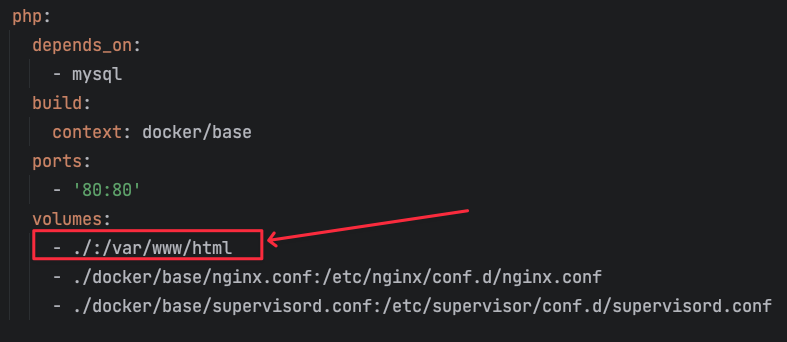
What does the ./:/var/www/html entry actually mean?
Assuming your current directory (where the docker-compose.yml file is located) is /Users/sajad/sites/wordpress/sajadtorkamani, you’re telling Docker to “bind” the /Users/sajad/sites/wordpress/sajadtorkamani on your host/local machine to the /var/www/html directory inside the php container.
Now, any changes made to the files inside the /Users/sajad/sites/wordpress/sajadtorkamani directory on the host machine is immediately reflected on the container file system at /var/www/html, and vice-versa.
So if you were to add a new file with touch hello.txt at /Users/sajad/sites/wordpress/sajadtorkamani/hello.txt, the hello.txt file would also get created at /var/www/html/hello.txt.
This ensures that the host filesystem at /Users/sajad/sites/wordpress/sajadtorkamani and container filesystem at /var/www/html for are always in sync.
Example use cases
Development
If you make changes to the source code in your host filesystem, you want it to sync with the container filesystem automatically without needing to rebuild the container.
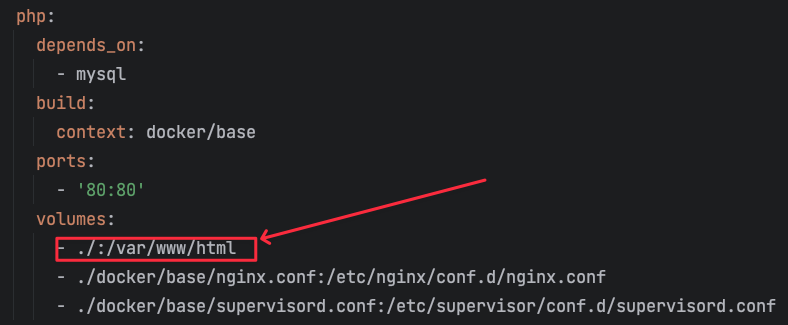
Configuration
If you’re using an Nginx container, you want your changes at a docker/nginx.conf file to be synced with a /usr/local/etc/nginc.conf file inside the Nginx container.
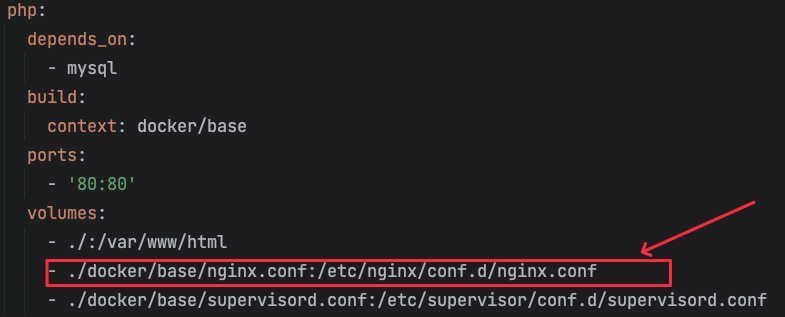
Data access
You want changes made by a MySQL container at /var/lib/mysql to be bound to an external named volume so that the data is persisted even if the MySQL container is stopped.
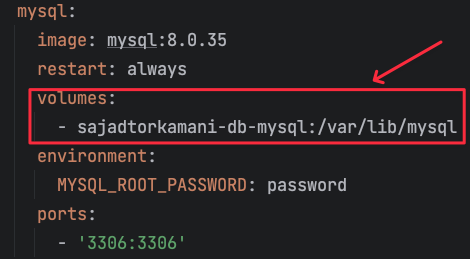
Thanks for your comment 🙏. Once it's approved, it will appear here.
Leave a comment