Install MySQL 8.4.0 on Ubuntu 22.04
Note: The following instructions assume that no versions of MySQL (whether distributed by Oracle or other parties) have already been installed on your system; if that is not the case, follow the instructions given in Replacing a Native Distribution of MySQL Using the MySQL APT Repository or Replacing a MySQL Server Installed by a Direct deb Package Download instead.
Add the MySQL APT repository
Go to this link.
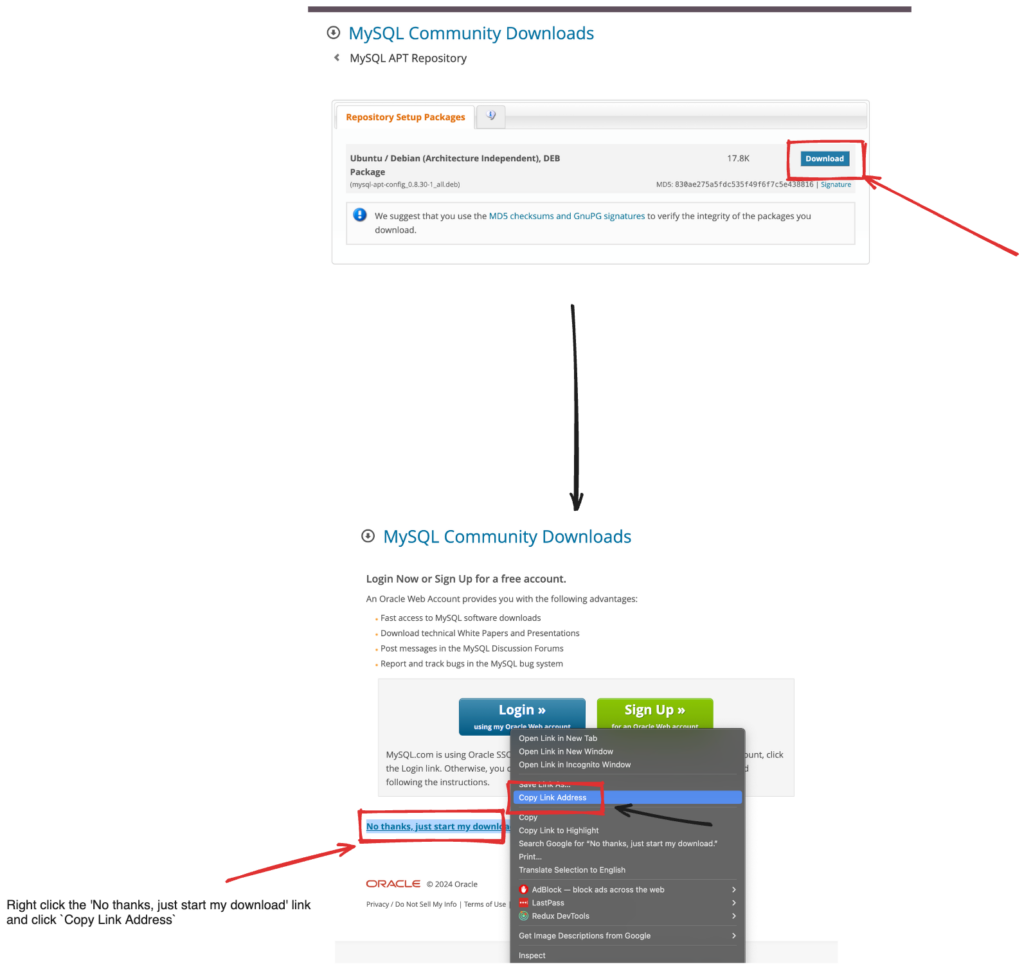
Run:
cd /tmp && wget <copied-link>Then, install the package and proceed with the installation instructions:
sudo dpkg -i /PATH/version-specific-package-name.debInstall MySQL package
Update package index:
sudo apt updateVerify the new MySQL version is available:
sudo apt-cache show mysql-community-serverYou should see something like:
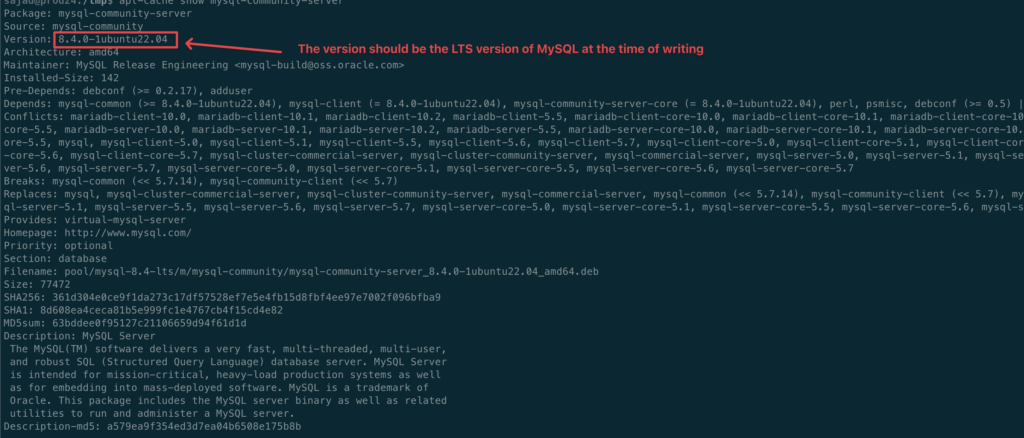
Install package:
sudo apt-get install mysql-community-serverSecure installation
sudo mysql_secure_installationEnter a strong password (use a tool like LastPass or this) and save this password somewhere. Press Enter for the remaining prompts to accept the sane defaults.
Verify installation
sudo mysql
This should log you into the MySQL server as the root user. If setting up MySQL on a production server, you’ll want to create a separate MySQL user with restricted access for each application.
Sources
Thanks for your comment 🙏. Once it's approved, it will appear here.
Leave a comment