macOS: Configure start-up programs
3 April 2023 (Updated 3 April 2023)
Go to System Preferences -> General > Login items.
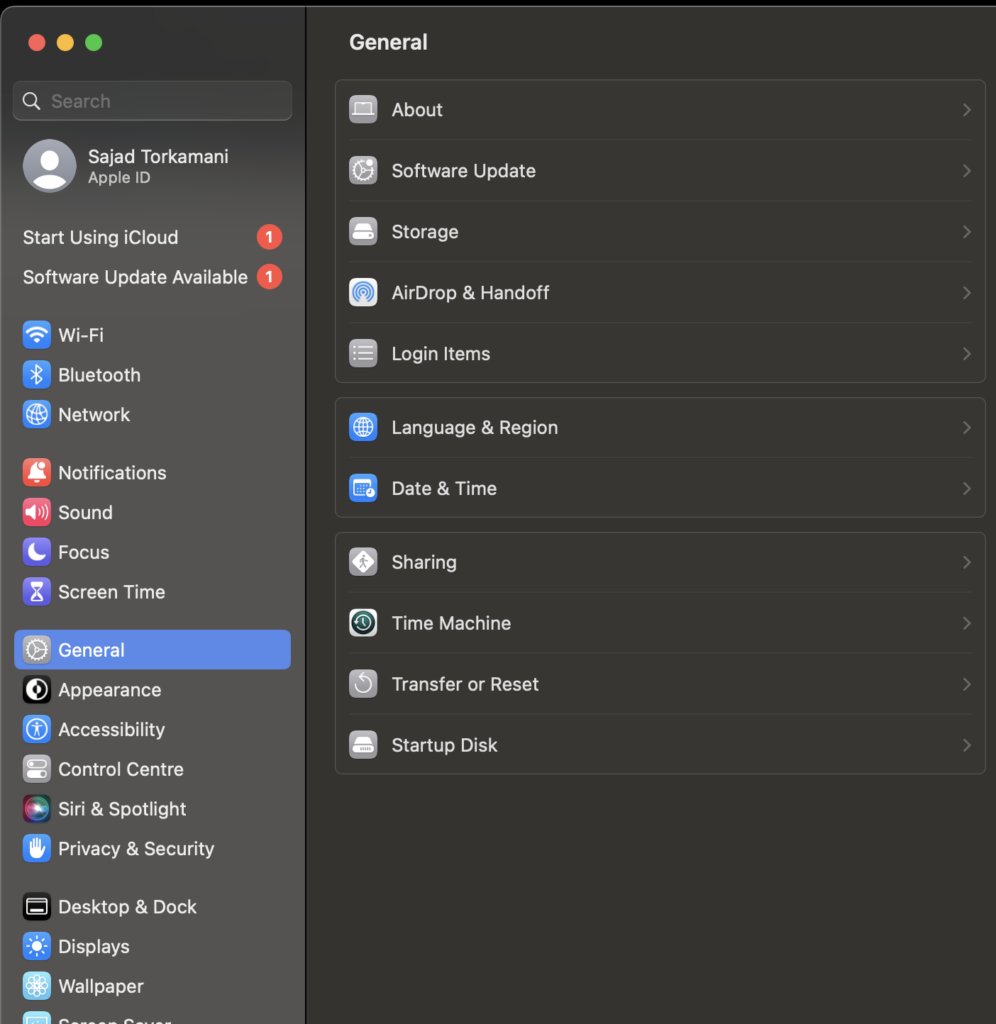
Find the app under Open at Login and click the + or - buttons to add or remove apps.

Tagged:
macOS
Thanks for your comment 🙏. Once it's approved, it will appear here.
Leave a comment