SQL left join reference
20 August 2023 (Updated 23 August 2023)
In a nutshell
Left joins let you combine rows from multiple tables. Here’s an example left join:
The result of this query will look something like:
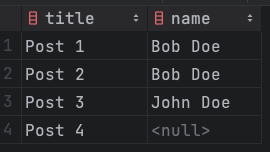
Left joins return null for any columns (name in the above example) where there are no matching records from a join table (users in the above example) are found.
How a left join is processed by a SQL engine
This is what happens when the above query is parsed by a SQL engine:
- The SQL engine begins by selecting a row from the
articlestable (let’s call it “Row A”). - It then performs a
LEFT JOINwith theuserstable based on the conditionu.id = a.user_id.- It searches the
userstable for a row where the value ofu.id(users.id) is equal to the value ofa.user_id(articles.id) from “Row A”. - If a match is found, it retrieves the
namefrom the corresponding row in theuserstable (let’s call it “Row U”). - If no match is found, set the result of
nametoNULL).
- It searches the
- The result set for “Row A” includes the
titlecolumn from “Row A” and the correspondingnamecolumn from “Row U” (if a match was found) orNULL(if no match was found). - Steps 1-3 are repeated for each row.
What happens when there are multiple matching records in a join table?
Suppose you had the following tables:
users
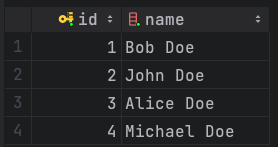
articles
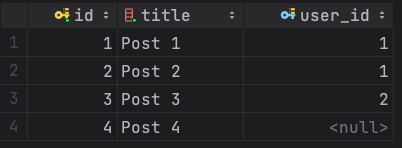
And you executed the following query:
The result would look something like:
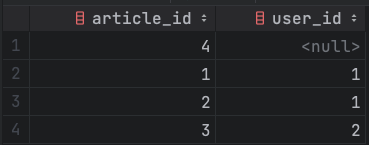
We get two records in the result set where the user_id is 1 because of how the SQL engine handles multiple matching records in a join table:
- The SQL engine begins by selecting a row from the
articlestable (let’s call it “Row A”).
It then performs aLEFT JOINwith theuserstable based on the conditionu.id = a.user_id. - It searches the
userstable for a row where the value ofu.id(users.id) is equal to the value ofa.user_id(articles.id) from “Row A”. If multiple matches are found as is the case whena.user_idis1, then it generates a new row set in the result set. - The result set for “Row A” includes the
idcolumn from “Row A” and the correspondinguser_idcolumn from “Row U” (if a match was found) orNULL(if no match was found).
Steps 1-3 are repeated for each row.
Tagged:
MySQL
Thanks for your comment 
Leave a comment