Troubleshoot TypeScript errors in Jetbrains IDEs
13 July 2022 (Updated 7 August 2022)
Sometimes you might see a TypeScript error in a Jetbrains IDE when it doesn’t make any sense. For example, the error might say user has an implicitly any type but that’s clearly not the case.
In these cases, try to restart the TS service by clicking on the TypeScript version text at the bottom right of the IDE and then selecting Restart TypeScript service.
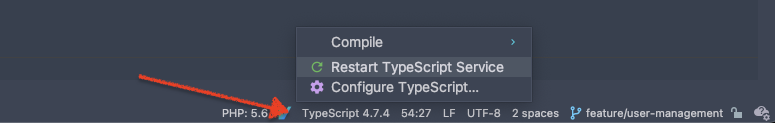
Thanks for your comment 🙏. Once it's approved, it will appear here.
Leave a comment